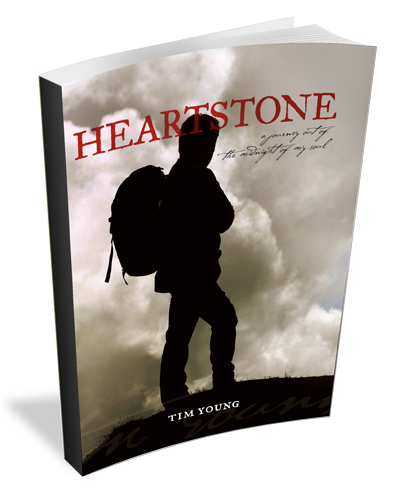Not sure what your platform is, but to get your message (or your story) out to the online community you have to be in different social spaces. I focus on Twitter, Facebook and others for now. The challenge is how to send out relevant content to your community without having to go in and out of each social network to post.
What if you could do it all from one place? Not from a dashboard with too many bells and whistles that you’ll never use, but from a clean and easy-to-use interface that you can access from a browser, tablet or smartphone.
That tool is Buffer!
Buffer is one of those tools that once you’ve discovered it you’ll slap yourself on the forehead and say, “Wish I found this sooner!” because it’s so simple and so elegant. The basic concept is you add tweets to your Buffer whenever you want. It then spreads them out during the day on a schedule you define, so it doesn’t overwhelm your followers. Not sure about you, but I’ve been guilty of this! Also, to figure out your optimal Twitter schedule check out Tweriod.
I have the app on my tablet and my smartphone, but my heavy lifting is done with the Chrome extension. Once you get the Chrome extension loaded up it makes adding items to your buffer extremely simple and easy. You can also connect up Buffer with your bit.ly account to shorten your urls on the fly. I have not upgraded to Pro version yet, but seriously thinking about it because it lets you buffer more. I use Buffer to create most of my social media content on Twitter, but it also lets you buffer content for Facebook and LinkedIn too. Hopefully they will add Google+ integration soon. I would have to say that this is one of my most used tools in my toolbox.
I do most of my daily reading in the morning. I scan many blogs and other content using Feedly and when I find something I think my followers would find helpful, I share it via Buffer. To share, I simply click the Buffer icon in my browser and I then compose my post, select which accounts I want to share it on, and then add it to my queue. Buffer then schedules these posts throughout the day for me. I can load up my Buffer queue and go about my day, set it and forget it!
The cool thing is that you can set up your own schedules. For example, I have determined that I will tweet fourteen times a day. But I might want to update my status on Facebook on a different schedule . When I add a post, Buffer puts it in the next available slot. I can always rearrange these later, moving posts around in an easy-to-use, intuitive interface.
Buffer seamlessly integrates with Twitter which makes queuing up your Tweets and retweets so much easier. Whenever you are writing a new Tweet from Twitter, you can add it straight to your Buffer, to be posted at a more optimal time for your followers. The good thing is, that you can do the exact same thing with retweets. Hit the retweet button and add it straight to your Buffer. The way I use this is to spend a few minutes browsing my Twitter stream, Buffering relevant Tweets in my stream for my audience without flooding them with too many updates all at once. Buffer also gives you an analytics dashboard to monitor level of engagement at a glance.
Buffer has several advantages compared with using Twitter, Facebook, LinkedIn individually:
- Huge time saver
- Let’s you manage your own schedule
- Exposes your updates to a wider audience
- Helps prevent oversharing
- Post to multiple social networks
- Easily add your own updates
- Share from websites, Twitter and apps
I still use Twitter for direct messages, replies, and ad hoc posts, but I compose 85% or so of my tweets in Buffer.
Is Buffer in your toolbox?
If it is, how do you use it? If, its not definitely check it out!
What other social media tools do you use that save you time?